Setting up your blog
(NOTE: As of September 20, 2011, new site registrations have been disabled until another workshop is scheduled. You can still use these tutorials by setting up a blog on WordPress.com.)
First up, go here: https://aam.pmcarlson.com/wp-signup.php. (It will open in a new window.)
1. Create a username using only lowercase letters and/or digits, with an email address you can access in class. Make sure “Gimme a site!” is selected, then click the “Next” button.
2. Choose a site name (doesn’t have to be the same as your username) and a title for your blog. Under “Privacy”, choose “No” for search engines–otherwise you will find yourself ‘published’ before you’ve even added a post. When you’re ready, take the plunge and click “Signup.”
3. You will get a screen informing you to check your email. Please do so. If it takes longer than a few minutes, let me know and I’ll see what I can do about hurrying it along. Once you have your email, click the provided link. It will take you to a screen that will post your new password. Copy it, then click “Log in”, enter your new username and password, and enter the Dashboard for your new site.
Congratulations! You now have a blog!
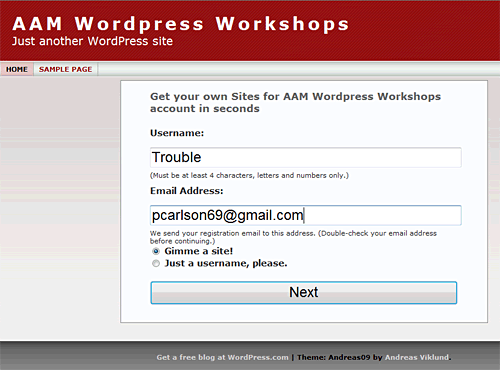
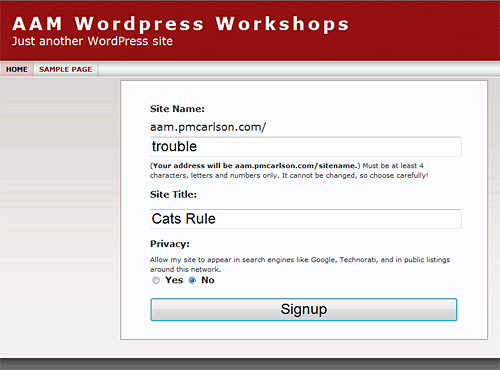
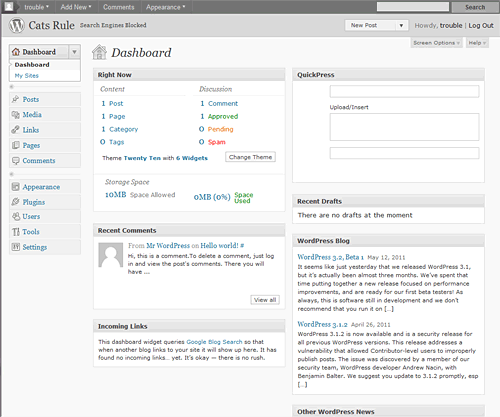
Leave a Comment
You must be logged in to post a comment.